The Sports Club/LA’s SportsMedteam is offering advice on how to optimize your quality of life, productivity and job satisfaction by incorporating ergonomic concepts while working at your computer. SportsMed declares that ergonomic principles promote proper posturing and positioning while at your workstation to prevent overuse injuries and fatigue. If you’re like most people, you spend a solid portion of your day sitting at a desk or working with a computer, which can become painful — if you don’t take steps to properly set up your workstation to work with your body. These tips can get you on the path to making a workstation more ergonomic and maybe even more productive
- Maintain an upright posture while sitting back in your chair for optimal back support with head, shoulders, and hips aligned directly over themselves.
- Your chair should be high enough for the elbows and hips to be parallel to the ground with feet resting firmly on the floor.
- The top of the monitor should be at eye level. Add a document holder if necessary to maintain upright head and neck alignment at all times.
- To avoid shearing the neck forward or eye strain, position your monitor no farther than arms length away.
- The keyboard should be on a flat surface to allow shoulders to be relaxed with elbows held no more than 1-2 inches from the sides of the body. Wrists and forearms should be straight and perpendicularly aligned to the body. Position your mouse next to and at the same level of your keyboard.
These top tips were provided by TheSportsClubLa.com!


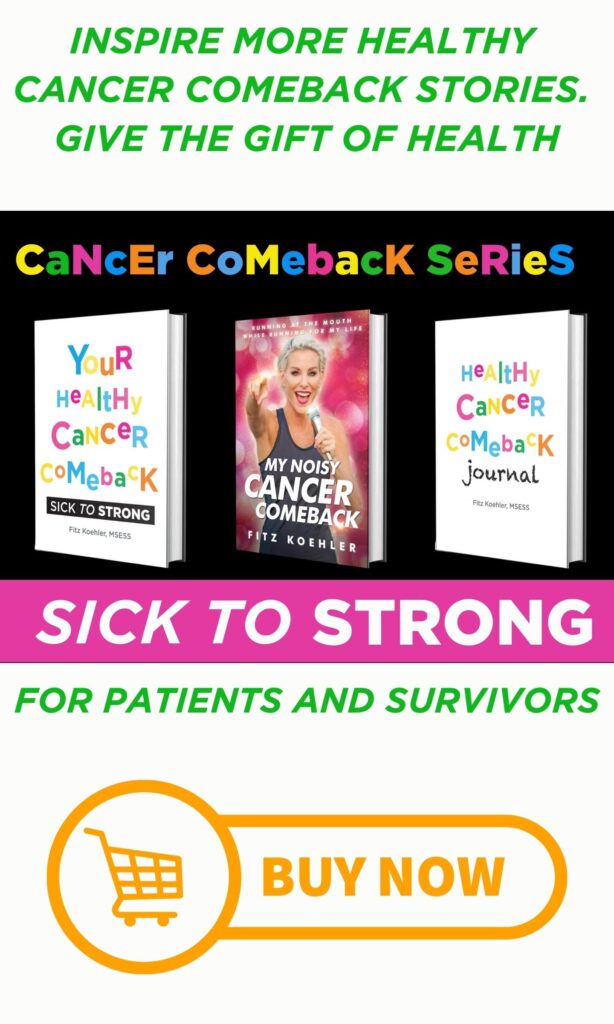




It is important to take care of your back and neck since back pain can make your life intolerable. Since back pain can completely interrupt your life, prevention is key. maintaining good posture and setting up your work station with good ergonomics as well as strengthening your back through exercise are all excellent ways to prevent back pain.